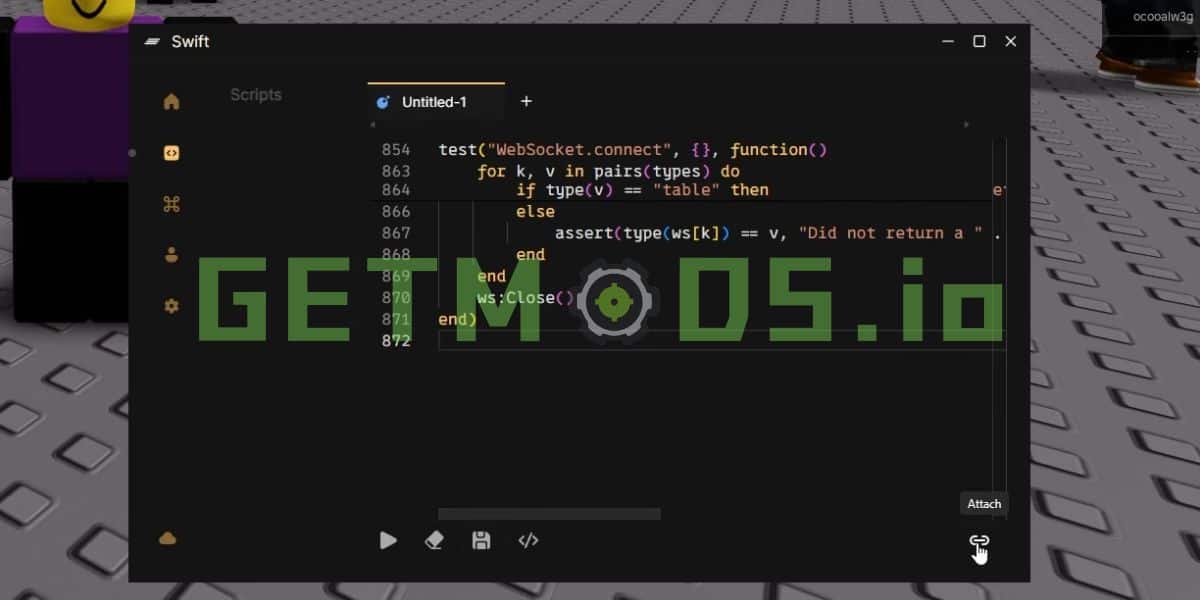A new way to use scripts on Roblox for PC has been found, and many new exploit executors have appeared recently. To follow the trend, we bring you Swift Executor, a free simple and effective Roblox exploit tool.
Swift Executor is 96% UNC (Unified Naming Convention) compliant, meaning it works with almost all scripts that other Roblox exploit executors can run.
To use Swift you need a key, just like other executors. The key is required after you install the executor and open it for the first time.
Check these technical details before downloading to see if your system can run it.
Technical Details of Swift Executor
| EXECUTOR NAME | Swift Executor |
| CURRENT VERSION | v0.5.7 |
| OPERATING SYSTEM | Windows 10/11 |
| DEVELOPER | focat, core dumped, and swift team |
| LAST UPDATED | 16 January 2025 |
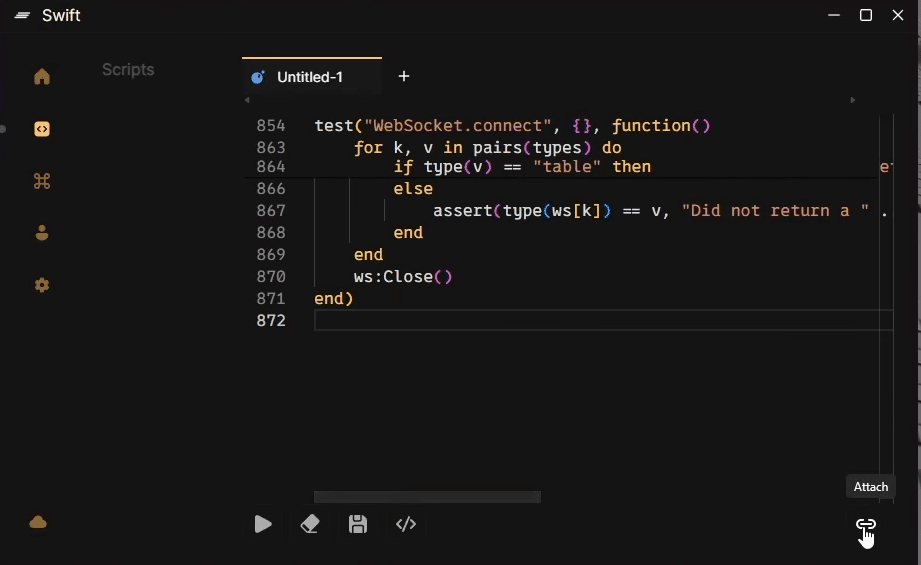
Free Download Swift Executor
Click the button below to download the executor. Before downloading, turn off your antivirus and Windows Defender temporarily, as they might false flag the file.
👇 Stay connected to receive the update notifications 👇
How to Install Swift Executor
If you don’t know how to install an executor or use it for scripts, follow our easy step-by-step guides.
- Download the Swift Executor bootstrapper.exe file using the button above.
- Put the file in a new folder.
- Right-click the file and choose Run as Administrator.
- A command prompt will open and download the latest files.
- After a few seconds, new files and folders will appear.
- Open Swift.exe.
- Skip the login step if it shows (it’s only for paid users).
- Follow the steps to get your key.
- Paste the key into the executor and press Continue.
That’s it! Swift Executor is now installed and ready to use.
If you are facing problems while installing or running scripts with swift you can comment below or ask the developers on their discord.
Changelogs
- Swift 0.5.7
- Fixed getloadedmodules crashing (roblox changed offset and i forgot to update) wait a few seconds for it to update